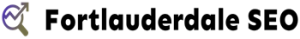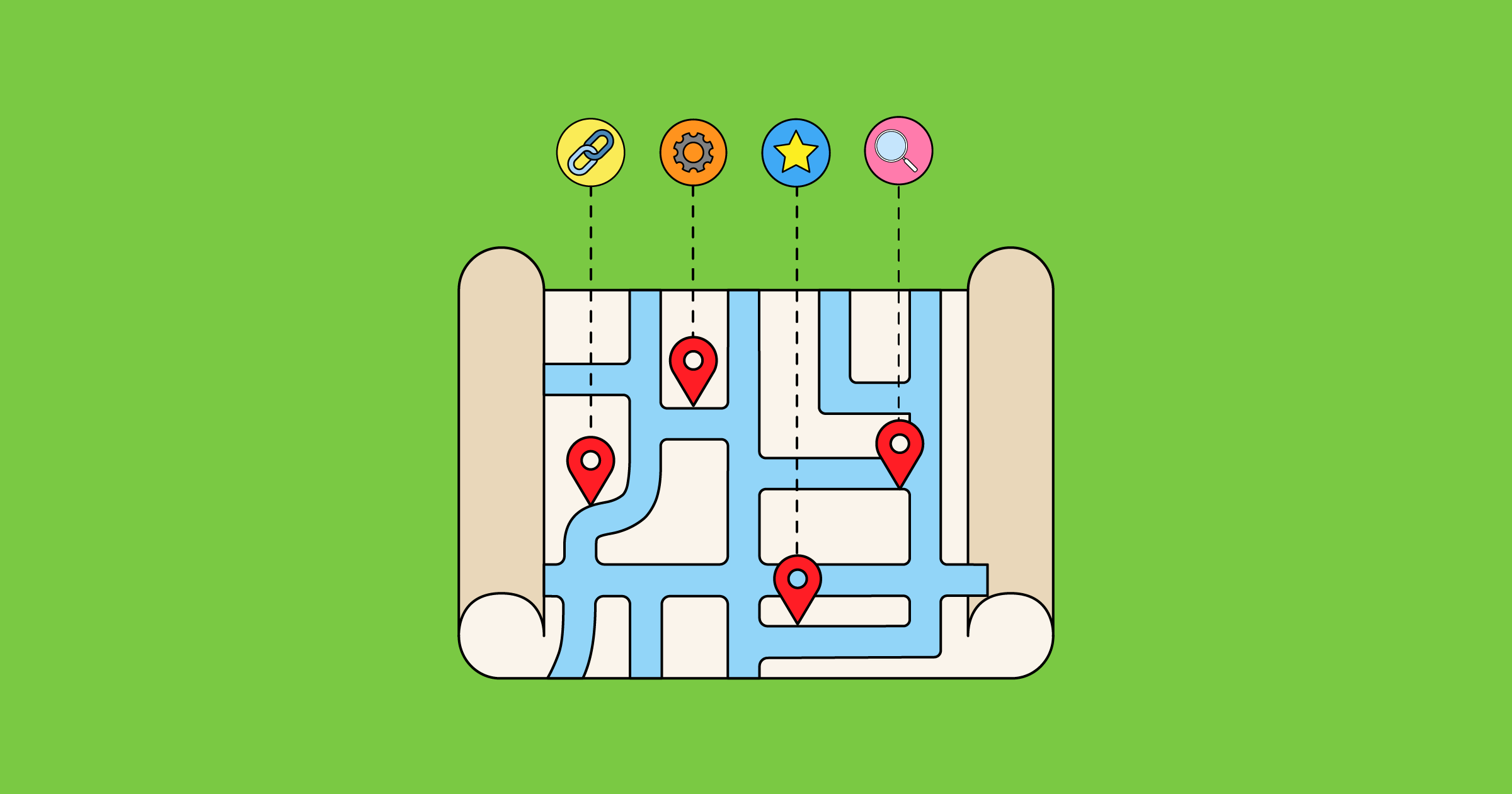Unveiling Technical SEO: A Complete Guide
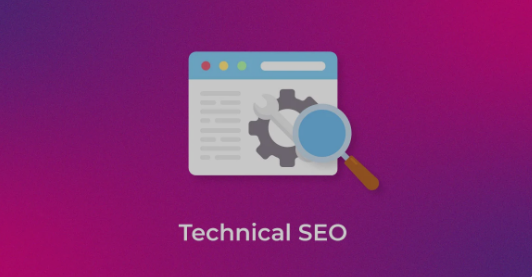
In today’s online world, being seen is key, and that’s where Technical SEO comes in. It’s a vital part of making sure websites do well, helping them show up and be liked by search engines. This guide will simplify Technical SEO for you, showing you how to get good at this important skill.
What is Technical SEO?
At its core, Technical SEO refers to the process of optimizing a website’s infrastructure, allowing search engines to crawl and index it more effectively. Unlike On-Page SEO, which focuses on content and keywords, or Off-Page SEO, which involves external linking and promotion, Technical SEO is all about enhancing the technical aspects of your website. It’s the foundation that allows your content to be discovered, evaluated, and ranked by search engines.
The Pillars of Technical SEO
To navigate the complexities of Technical SEO, it’s crucial to understand its key components. Let’s dive into the core areas that demand your attention:
- Website Speed: In an era of instant gratification, speed is king. A fast-loading website not only enhances user experience but also positively impacts your search engine rankings. Tools like Google’s PageSpeed Insights provide invaluable feedback, offering actionable recommendations for speed enhancements.
- Mobile-Friendliness: With mobile devices accounting for over half of web traffic globally, optimizing your site for mobile is non-negotiable. Mobile-first indexing by Google underscores the importance of a responsive design that adapts seamlessly to different screen sizes.
- HTTPS Security: Transitioning your website to HTTPS, secured by Secure Sockets Layer (SSL), is a signal of trust and security. Search engines favor secure websites, making this a critical step in your Technical SEO checklist.
- URL Structure: Clean, well-structured URLs are not just user-friendly but also search engine-friendly. They should convey content hierarchy and be easily understandable by both users and search engine algorithms.
- Navigation and Site Structure: A logical site structure, mirrored by intuitive navigation, helps search engines and users alike to find content efficiently. An XML sitemap further aids search engines in crawling your site, ensuring that all pages are discovered.
Advanced Technical SEO Strategies
To boost your website’s search rankings, it’s important to use advanced Technical SEO techniques. These methods make your site clearer to search engines, enhance how visitors interact with it, and prevent repeated content. Let’s simplify these ideas:
Structured Data Markup: Boost Your SEO with Schema
Think of Structured Data Markup, or Schema Markup, as giving search engines a cheat sheet for your website’s content. By adding this code to your site, search engines can show richer search results, like snippets, ratings, or author info for articles. This makes your site stand out in search results and can help more people click on it.
Core Web Vitals: The Pulse of Your Website’s Health
Google’s Core Web Vitals act like a health check for your website, looking at its loading speed, how fast it can be interacted with, and how stable the page layout is during loading. Enhancing these aspects can greatly improve how users experience your site. For example, preventing images and text from moving around while the site loads (ensuring visual stability) can make your site more user-friendly. To get better at Core Web Vitals, begin by using tools like Google’s PageSpeed Insights to pinpoint where you can make improvements, like optimizing images or simplifying your site’s code.
Canonical Tags: Avoiding Content Duplication
If your website has two URLs with the same content, it can puzzle search engines about which one to prioritize. Canonical tags solve this by letting you mark one version of the content as the “main” or original one. This prevents penalties for having duplicate content and helps make sure the URL you want is the one that gets seen.
XML Sitemaps: Your Website’s Roadmap for Search Engines
An XML sitemap acts like a roadmap for search engines, helping them locate and catalog every key page on your website. By making a detailed sitemap and sending it to search engines through tools like Google Search Console, you can greatly boost how easy it is to find your site. It’s important to keep your sitemap up to date, particularly after adding new pages or changing the layout of your site.
Robots.txt: Directing Search Engine Crawlers
The robots.txt file acts as a guide for search engine crawlers, telling them which parts of your site they should and shouldn’t look at. For example, you might want to keep certain pages private or prevent search engines from indexing duplicate pages. By properly configuring your robots.txt file, you can manage crawler access to ensure they’re only indexing content that you want to appear in search results.
Common Technical SEO Issues and Fixes
Every website can run into technical problems. Understanding these issues and how to fix them is crucial for keeping your site’s SEO in good shape. Here are some common technical SEO problems and tips on how to solve them:
Crawl Errors: Ensuring Search Engines Can Navigate Your Site
Crawl errors occur when search engine bots cannot access certain parts of your website. These can be due to server errors, incorrect redirects, or URLs that return a 404 (not found) status. To fix crawl errors, regularly monitor your site through Google Search Console. This tool alerts you to any crawl issues and allows you to investigate their causes. Ensure that your server is reliable, redirects are correctly implemented, and any broken links are fixed promptly.
Broken Links: Keeping the Pathways Clear
Broken links not only create a poor user experience but also hinder search engines from effectively crawling your site. Use tools like Screaming Frog SEO Spider or Ahrefs to identify and repair broken links. These tools scan your website for dead links, allowing you to update or remove them. Keeping your internal and external links functional is crucial for both navigation and SEO.
Slow Site Speed: Enhancing User Experience and Performance
A slow-loading website can frustrate users and harm your search engine rankings. Tools like Google’s PageSpeed Insights or GTmetrix can diagnose speed issues, providing specific recommendations for improvement. Common fixes include optimizing images, leveraging browser caching, and minifying CSS, JavaScript, and HTML. Implementing these changes can dramatically improve your site’s loading time.
Tools for Diagnosing and Fixing Technical SEO Issues:
- Google Search Console: An essential tool for identifying crawl errors, broken links, and security issues. It also offers insights into how Google views your site.
- Screaming Frog SEO Spider: A comprehensive tool for crawling your website as a search engine would, identifying broken links, redirects, and page titles, among other elements.
- Ahrefs: Useful for backlink analysis, but also excellent for finding broken links and opportunities to improve your site’s internal linking.
- PageSpeed Insights and GTmetrix: These tools analyze the content of a web page, then generate suggestions to make that page faster.
The Future of Technical SEO
As technology advances, the field of Technical SEO changes too. New trends like voice search and artificial intelligence mean we must keep learning and adapting. To stay on top, you need to follow today’s best practices and also look forward to the new developments that will shape the future of searching online.
Conclusion: Mastering Technical SEO for Digital Dominance
Technical SEO is crucial for creating a strong online presence. By following this guide and improving areas like website speed and structured data markup, your site can reach and maintain high search engine rankings. Keep in mind, Technical SEO is a continuous process that requires ongoing attention and updates to keep up with the digital world’s changes.